Marketing Cloud Next Series: Solving the Landing Page Personalization Gap - Part 0
Marketing Cloud Next marks a pivotal shift in Salesforce's marketing vision — converging core-native products like Marketing Cloud Growth with legacy platforms like Marketing Cloud Engagement, all powered by Data Cloud and Agentforce. While the end goal is a unified experience, the reality today is hybrid. That means navigating current gaps while building toward the future.
One such limitation: Marketing Cloud Growth supports injecting dynamic parameters into email links, but its native landing page and form features don't (yet) support reading them. That makes true 1:1 personalization on landing pages difficult — unless you get creative.
In this blog series, I'll walk through a complete workaround that combines the best of both platforms. I'll use Growth to trigger the campaign, Engagement to host the landing page, and Agentforce to generate real-time AI-powered recommendations. On form submission, we'll trigger a Salesforce Flow to create a task for follow-up — closing the loop between data, AI, marketing, and sales.
You'll get code snippets for every part of the build, so you can reuse and adapt this architecture in your own projects.
Use Case
Imagine a customer recently purchased a pair of sunglasses — but without prescription lenses. We want to upsell them a lens upgrade based on the exact product they bought. With data stitched together in Data Cloud, we trigger a personalized email from Marketing Cloud Growth that passes product and customer info as URL parameters. The email links to a smart landing page hosted in Marketing Cloud Engagement. There, we use Agentforce to generate a tailored lens recommendation using the Agent API, and on submission, the form triggers a Flow to create a Salesforce task for a human follow-up — completing the loop between AI, marketing, and sales.
Architecture Overview
The diagram below shows how all the components work together to deliver this use case:
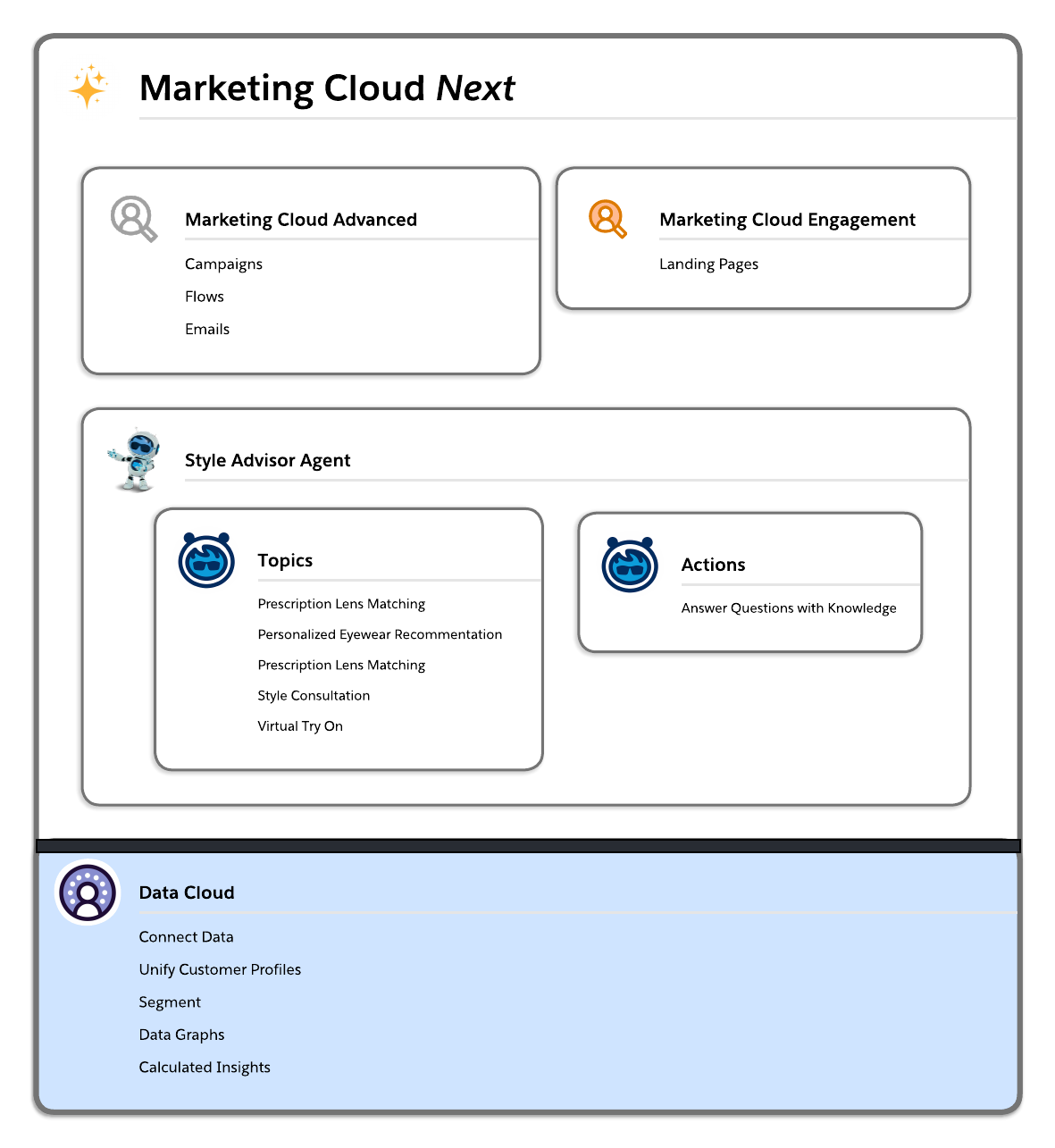
Series Overview
🧱 Part 1: Set Up the Foundations in Data Cloud
Create the unified data layer behind your use case.
We'll model the customer, product, and order data using Data Streams, DMOs, Identity Resolution, and Data Graphs. The result? A segment of people who recently bought sunglasses — without prescription lenses.
🔜 Full walkthrough in Part 1
✉️ Part 2: Configure the Brand, Email & Segment-Triggered Flow
Activate your audience with a personalized upgrade offer.
We'll create a segment-triggered Flow in Growth that sends a personalized email. URL parameters will carry customer and product context to the landing page.
🔜 Full walkthrough in Part 2
🌐 Part 3: Build the Landing Page in Engagement
Host a landingpage that can actually read the parameters and respond in real time.
We'll build a CloudPage in Marketing Cloud Engagement that reads query parameters, renders dynamic content, and handles form submissions.
🔜 Full walkthrough in Part 3
🤖 Part 4: Generate Personalized Copy with Agentforce
Use Agentforce to turn data into smart, context-aware recommendations.
We'll call the Agentforce Agent API from an SSJS backend using a connected app — and render the result as personalized upgrade advice on the landing page.
🔜 Full walkthrough in Part 4
🔄 Part 5: Trigger a Flow from Marketing Cloud Engagement
Tie it all together with operational follow-up.
Once the customer submits the form, we'll use SSJS to call a Salesforce Flow that creates a Task for a sales rep — ensuring follow-through on high-intent leads.
🔜 Full walkthrough in Part 5
🧱 Part 6: Designing Hybrid Architectures for the Transition Phase
Discuss why hybrid builds are here to stay (for now).
We'll explore strategic approaches for building in today's hybrid Marketing Cloud landscape. I'll share architectural patterns that minimize technical debt, discuss when to choose Growth vs. Engagement for specific features, and outline what Salesforce's roadmap signals for the convergence timeline.
🔜 Full walkthrough in Part 6